Christina's Linux adventures, part 2.
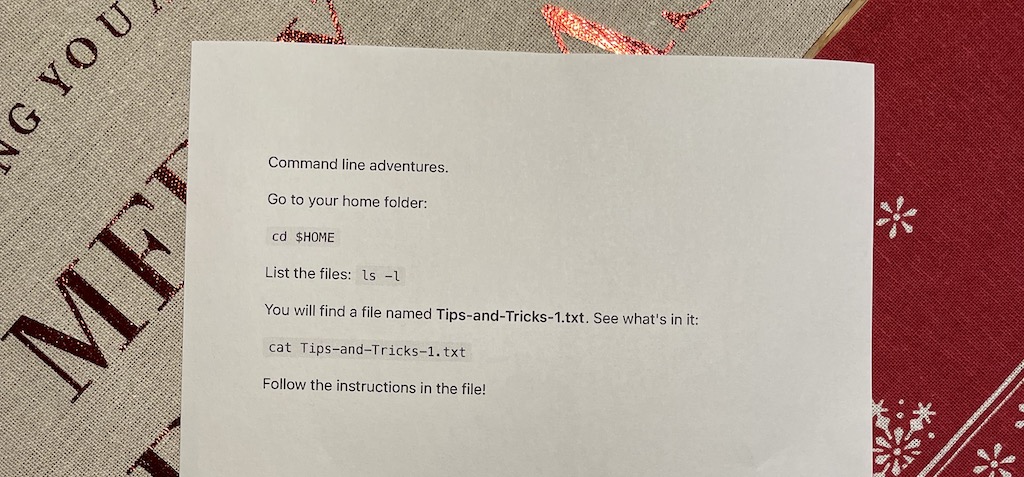
(If you haven't done so, read Part 1 of this series.)
The next morning, when Christina woke up, she found the above note.
This is what Tips-and-Tricks-1.txt said:
Hello, Christina!
Try the following commands!
$ bb
$ fortune
Every time you run fortune, you get a new fortune cookie. Try it.
Now, try this:
$ echo "Hello, Christina!" | boxes -d santa
$ echo "Hello, Christina!" | boxes -d boy
$ echo "Hello, Christina!" | boxes -d girl
$ echo "Hello, Christina!" | boxes -d cat
If you want to see all available "boxes", type
$ boxes -l
You can always pipe the output of one command to an other!
$ echo "Hello, Christina!" | boxes -d cat | lolcat
or...
$ fortune | boxes -d cat | lolcat
or even.....
$ fortune | cowsay | boxes -d cat | lolcat
Remember, you have already used the following commands:
ls
ls -l
pwd
cd
asciiquarium
cowsay
lolcat
You can see your terminal history by typing
$ history
After she tried all the above, I heard what every geek dad wants to hear:
Is there a way to make this fortune cookie appear every time I log in?
Yes!!! She has questions!!! Now, we are in business.
We edited .bashrc and added fortune | boxes -d cat | lolcat at the end.
An other thing she tried was a box, within a box, within a box, something like fortune | boxes -d mouse | boxes -d cat | boxes -d dog
She spent a big part of the day trying various combinations of the commands she knows.
Our day, ended with this.
Dad, I think the terminal is my favourite app.