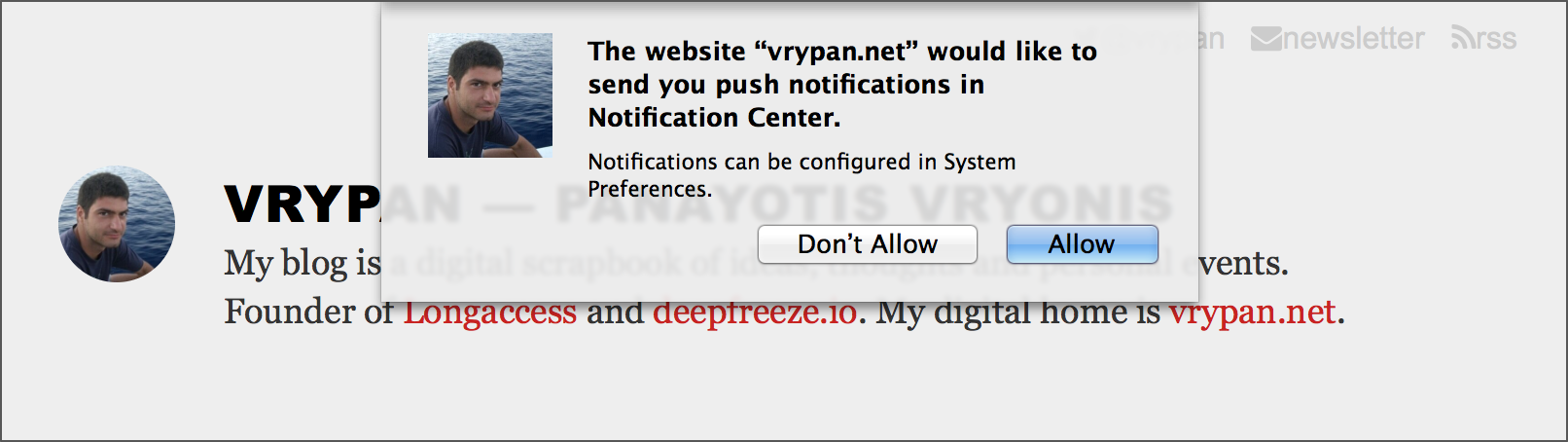browser-based notifications for my blog using Roost
As you've probably read in other posts here, I'm very worried that distribution and notifications about my content is in practice intermediated by Facebook, Twitter etc.
Browser-based push notifications, may be a solution to this. I haven't dug into the specification and implementation details of each, but it looks like both Chrome and Safari support this kind of notifications. Check Safari Push Notifications and Google Cloud Messaging for details.
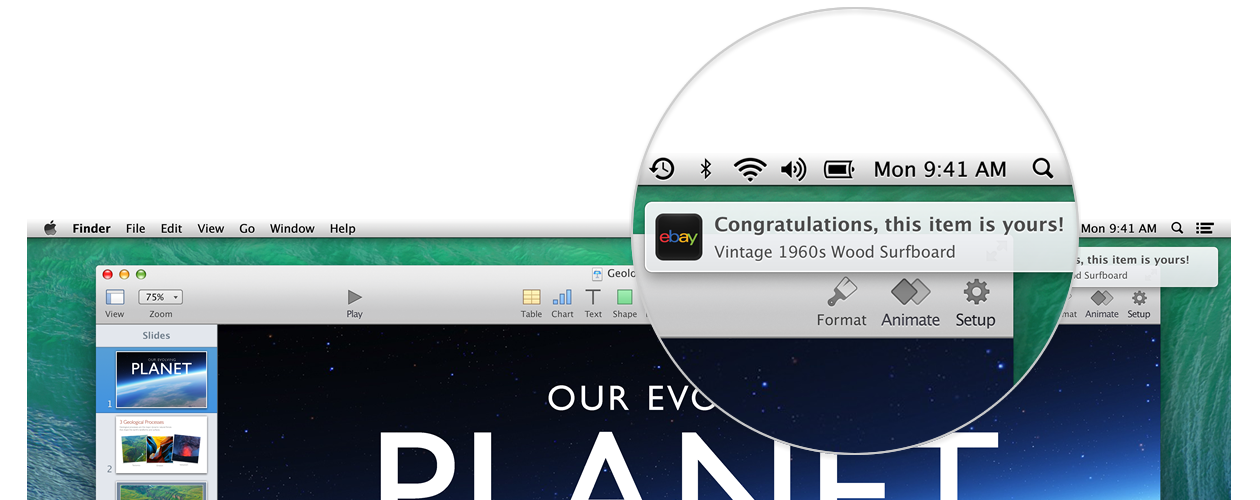
To try the functionality, I installed Roost in my blog.
Roost currently supports Safari with Chrome & Firefox coming soon. It's trivially easy to integrate in any site: you can either use the available plugins, or just copy and paste a small javascript snippet in your pages.
As only Safari is currently supported, I will focus on the Safari/OS X experience.
Users who visit your pages are asked if they would like to receive push notifications or not. Answering "Allow" is like subscribing to the specific website: the site can send them notifications that will appear in their notification center just like app notifications.
You can turn on or off notifications from a website from your Safari preferences.
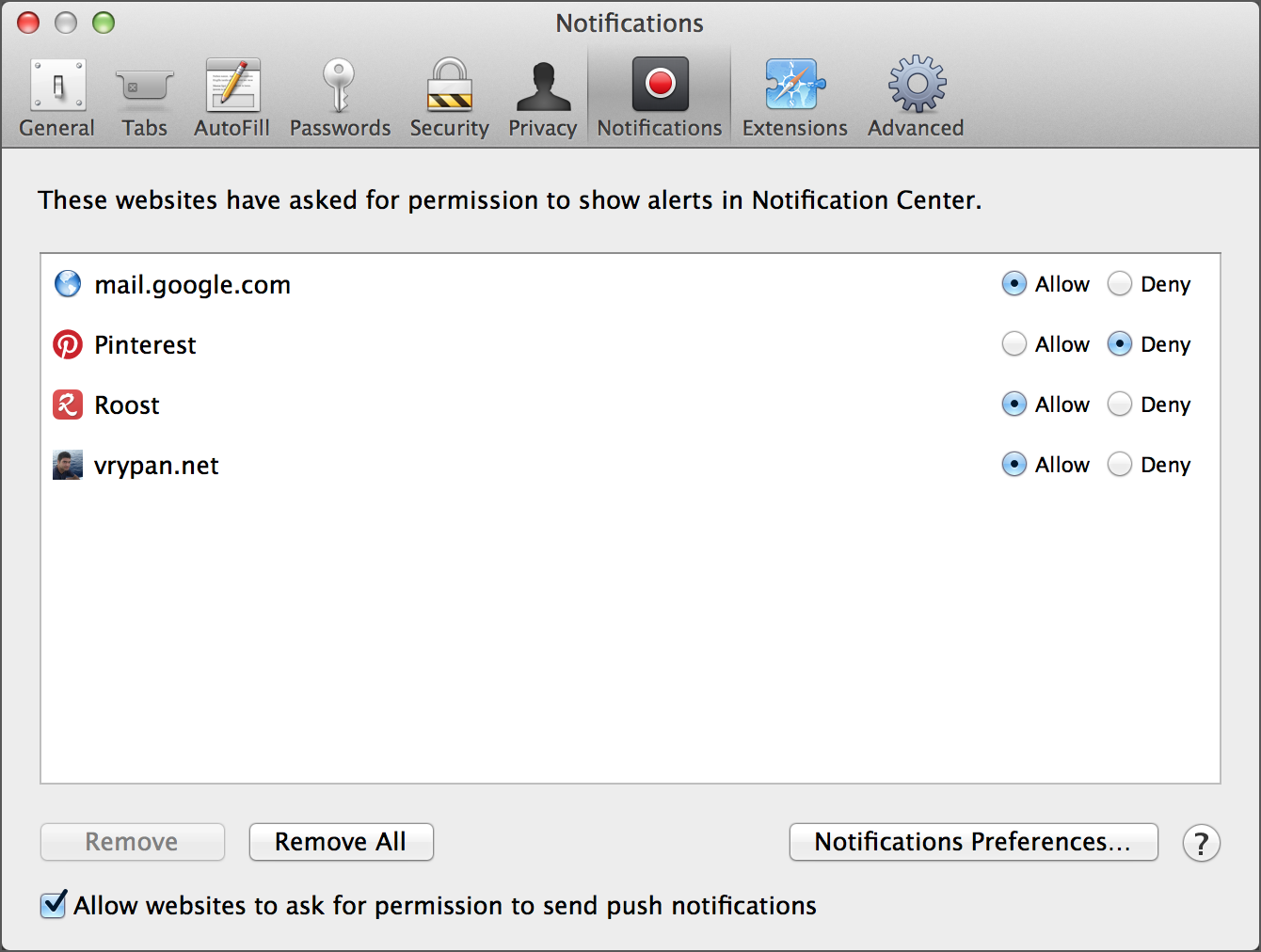
And you can decide how and when notifications from each website are presented, from System Preferences > Notifications
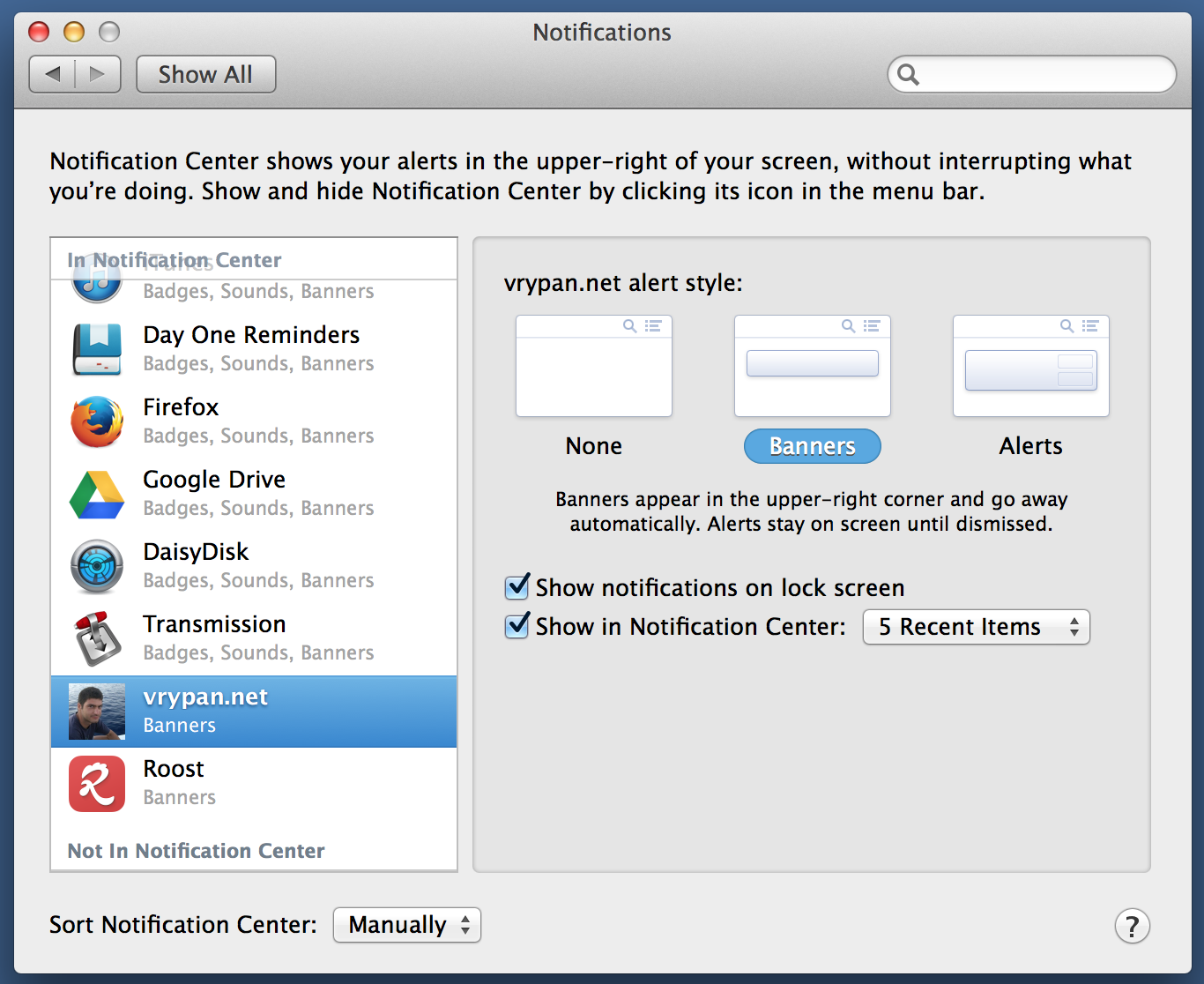
If you used Safari to visit this page, you should have already been asked if you would like to allow vrypan.net to send you notifications --and I hope you said "Allow"!
But if you think that this kind of UX is too aggressive, you can turn "auto-prompt off", and prompt for permission at a better moment, for example, after a user reached the bottom of an article page. Read the documentation, the behaviour is controlled by javascript, so what you do it's up to your js-ninja-skills.
There is also a REST API, that allows you to send notifications to all or some of the users. And you can turn "RSS Auto-polling" on which will (to my understanding) send notifications when a new item appears in your RSS feed -I haven't turned this on, I want to see how users feel about the idea of push notifications from my blog.
Overall, I'm kind of excited about website push notifications, without the need for a special app and Roost seems like a great tool to explore the possibilities without investing in development.
Hey, if you are viewing this page in Safari, but did not Allow notifications when asked, go to Safari > Preferences > Notifications and click "Allow" next to vrypan.net!